Back-up Google Drive With Rclone
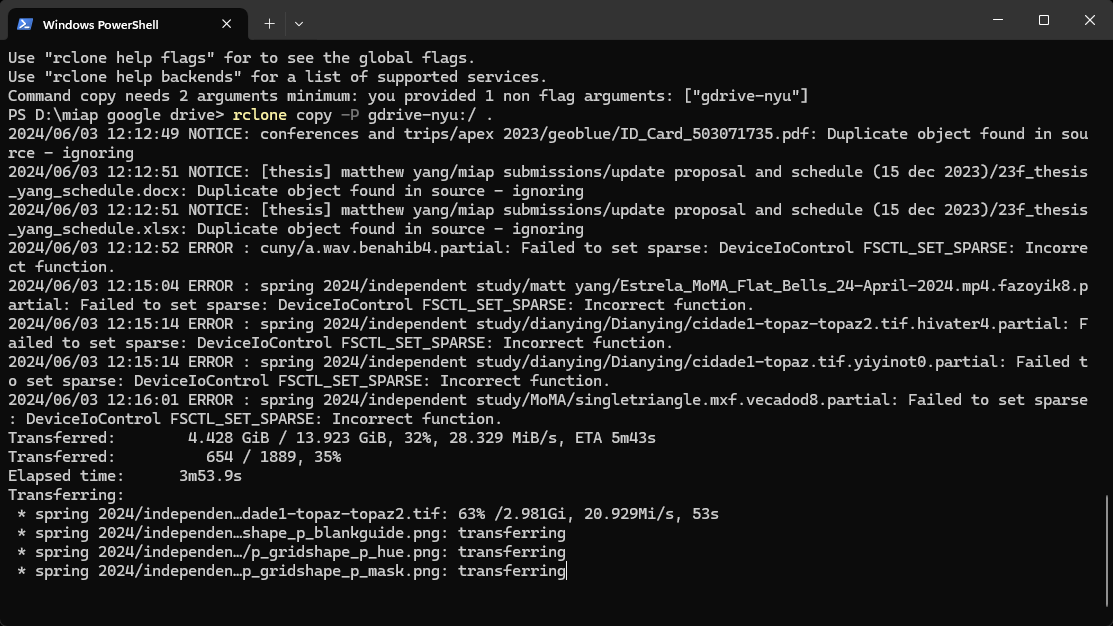
Rclone is a powerful command-line tool to sync files and directories to and from various cloud storage services (Azure, B2, S3, Google Cloud, etc.). It is also a great solution to download files off from Google Drive, which can be an incredibly frustrating experience when doing it manually through a web browser.
It has been a lifesaver syncing my school’s Google Drive to my local machine for backup. Google Docs, Sheets, and Slides are handled pretty well; Google Docs are downloaded as Microsoft Word, Sheets in Microsoft Excel, and Slides in Microsoft Powerpoint, while retaining the document’s original formatting. So far so good. However, it is unable to process items like Google Forms.
Rclone is available on Linux, MacOS, and Windows.
rclone copy -P remote-name: "directory" "destination"
rclone copy --drive-shared-with-me remote-name:"directory" "destination"